We have begun releasing "Integrated Reporting" user interfaces that merge data between a traffic source and FunnelFlux in real-time.
These, allow you to see authoritative cost data from the traffic source and reliable revenue/flow data from FunnelFlux, all in one place -- without the need for cost syncing or accurate conversion tracking with the traffic source.
To get started, head to the Integrated Reporting > Facebook Ads page and sign in with our app.
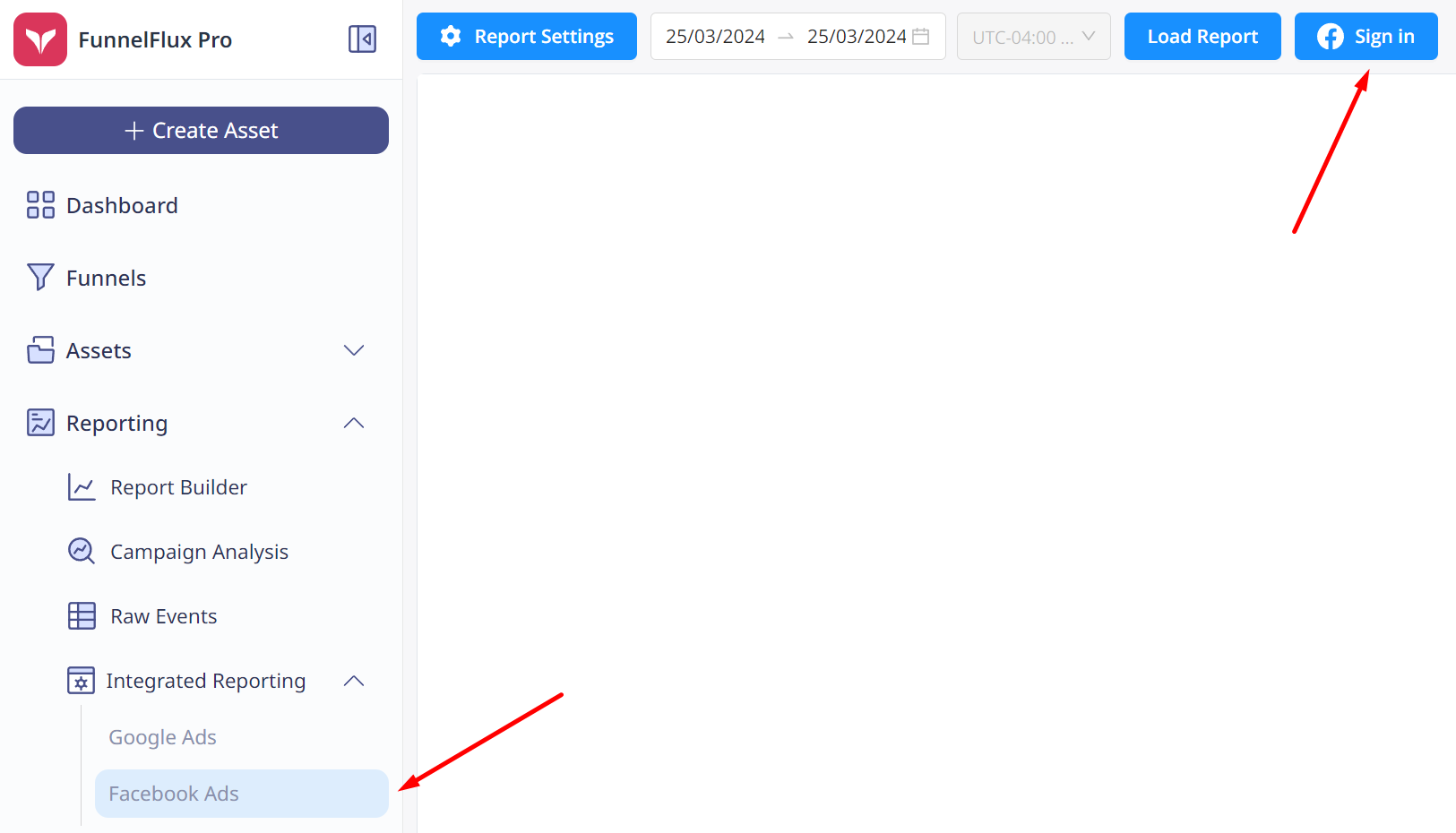
Getting started
Connecting the app with your user will give it reporting access to ad accounts that your user has access to.
In order to use this UI correctly, you need to ensure you are passing data from Facebook Ads to FunnelFlux correctly, using the URL parameters in our templates. If you use our Facebook Ads template, you're fine.
This UI can only merge data when there's matching IDs on both sides, hence how important it is to have your Facebook Ads tracking set up correctly AND be using the URL parameters we have in our template (renaming ad_id --> advert_id for example will break it).
Once connected, you can pick your Facebook user account, ad account, and the corresponding traffic source from FunnelFlux that this ad account uses, by clicking the report settings button.
From here you can also select the breakdowns to apply, and filtering:
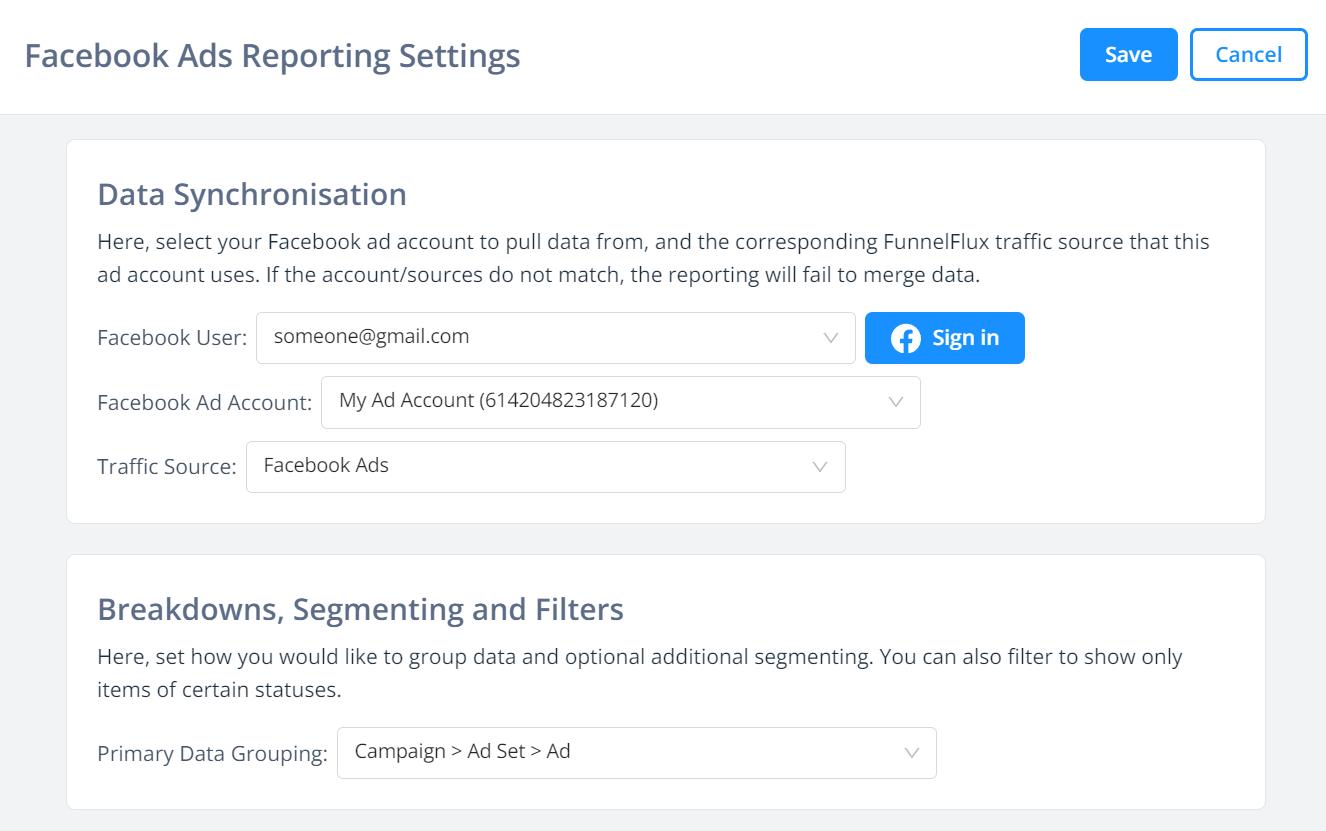
Further options may become available here over time.
Then, you can run a report on a specific date range and look at the merged data.
Click the column button in the footer of the table to modify available columns. We currently pull several from Facebook (may add more later), and they will have a blue line above them in the table. FunnelFlux data will have a red line.
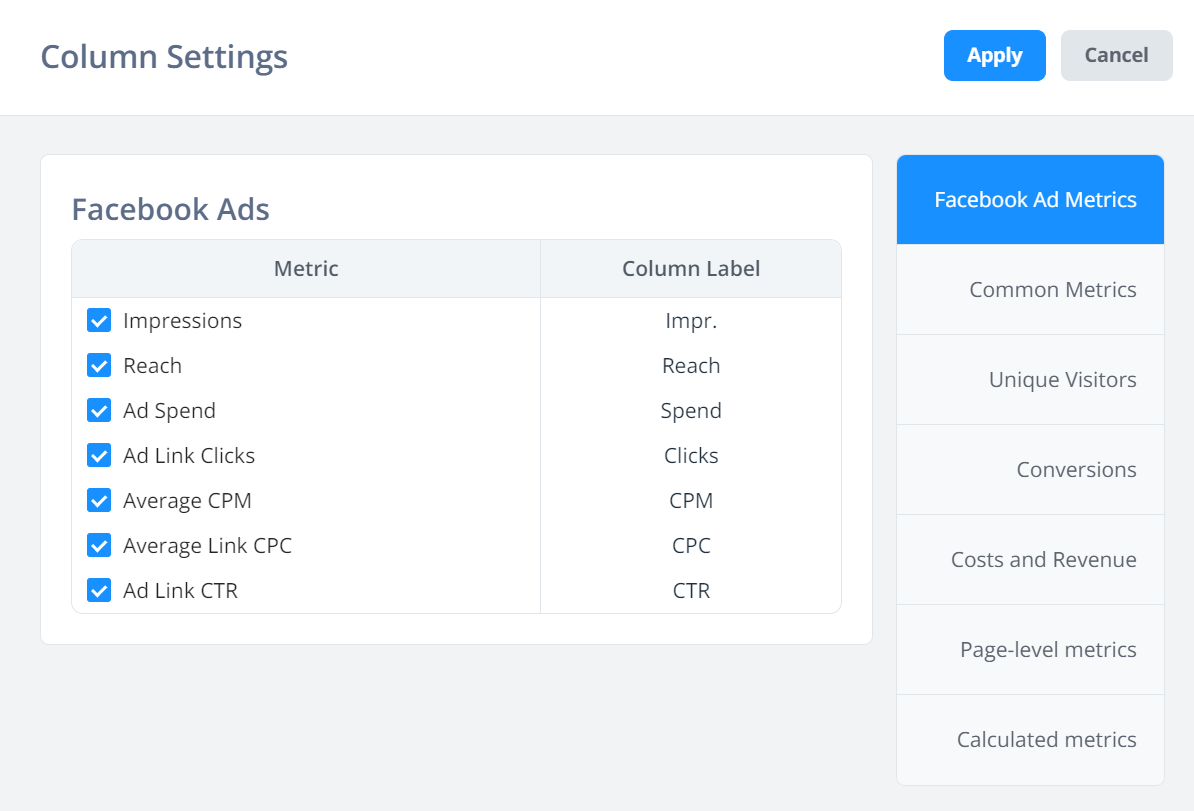
Limitations to be aware of
- As stated earlier, it's crucial you use the same tracking field names as our template, and ensure tracking is set up correctly. There's no way to match data if you're not tracking it in FunnelFlux
- Facebook Ad accounts have specific time zones. This will show in the disabled timezone field and cannot be changed -- we automatically set the FunnelFlux reporting timezone to match
- We currently only support date reporting, not yet specific hourly times
- If visits exist in FunnelFlux with no matching ID (campaign/ad set/ad) in the Facebook data, the row is not shown
- We currently don't have filtering by status or breakdowns, but plan to add these (e.g. breakdown by placement/platform, device OS, etc.)
- We currently have not added actions to the UI for changing ad status. These will be added later.


